Delete Inspection [FRT410]
Use this help to delete inspections.
Note: You may only delete your own inspections. Once an inspection is deleted, it cannot be recovered. Normally this option is used to delete duplicate inspections, or inspections done just for testing purposes.
How to:
1. Select the Fleet/Branch you'll be working with on the main menu bar by clicking the search button to the right of the menu. if the desired Fleet/Branch is already selected proceed to the next step.
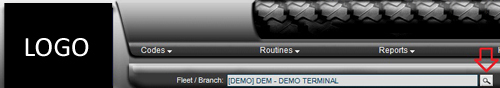
2. To access this function: Complete Inspection menu > Delete Inspection
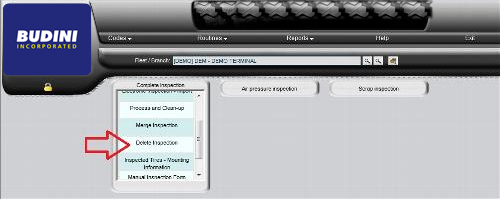
3. Select the inspection you wish to delete by checking the appropriate box. You may select more than one inspection.
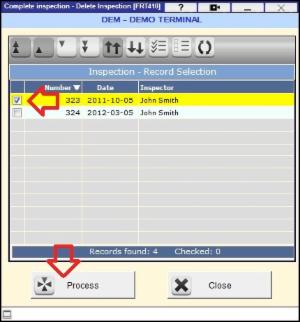
4. Click the Process button
5. When the confirmation message appears, make sure you have selected the correct inspection to be deleted. If so, click OK, if not, click Cancel and continue from step 3 above.
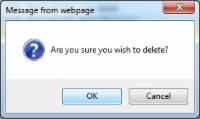
6.Once the inspection is deleted you'll receive the following conclusion message and the inspection will disappear from the screen.

7. Click the OK button.
Close the open windows.
Last updated 4/8/2013 by Alexei Nicolini